How does it work?

Showcase your promotion and attract more customers.
Choose the plan that fits your needs. Consumers are constantly looking for deals. Be creative and look for your slow business hours or slow moving stock and create a promo addressing just that. Attract more locals, couples or families. Apply any condition you like and give detailed information with prices and pictures.
Plans
Select a business type to see pricing
How to get started?
Visitors can navigate through categories and subcategories to fine-tune their search for the best deal in town. There is a one click search to see only promos valid TODAY, and an advanced search function where visitors can search for a specific category and time to see only the deals that apply to their search.
Create your general business info and choose your plan
Make sure to add pictures of your business (outside and inside), and links to your website and social media.
If you just want to try out, the Free plan is quick and easy and does not require any debit or credit card information. Otherwise choose any plan to showcase the number of promos with all benefits and follow with payment. Immediately afterwards you will have access to your accountpage to create the promos you like. You can always change the promo, create other and activate or deactivate as you please. Remember that any change always goes through our approval process before publishing.

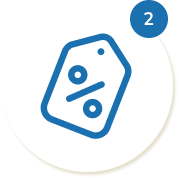
Create a Promo
Choose in which category/subcategory it needs to be listed (only one choice is allowed). Then choose the discount or promotion you want to advertise. Fill out description small and large to explain in detail what the promotion is about.
Add at least one or more pictures with reference to the promotion
Make sure to add restrictions if there are (show this publication when ordering, show valid local ID card , adults only , only with purchase of meals, only valid in the month of JULY, not available on festive or national holidays, etc…).

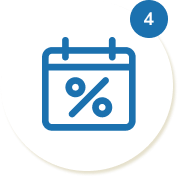
Add the hours and days
It´s important to mention exactly when the promo is available (leave all blank if available all the time).
Remember users can Smart Search with the function TODAYS PROMOS or by selecting any day and or time in the fine search.
Any promo can be changed
Change anything throughout its subscription (according to your plan). You have full control to change i.e. a 50% deal to any other deal, or to change validity or add restrictions, or even to pause your listing. Delete or deactivate the promo if you want to use it later again. Create as many promos you want to easily switch between promos. Activate as much promos as your plan is allowing. You can upgrade or downgrade your plan at anytime. Remember all changes go through approval and in the meantime the publication is paused.

Clear rules
GOT MORE THEN ONE PROMO?
Cross promotions in the same promo is not allowed. Do not promote in the description that you have another promo on another day.
However if you have the same promo daily but with another item, you can clearly announce it.
Allowed: i.e. Happy hour 2x1 daily from 5pm to 8pm : monday BEERS tuesday TEQUILA wednesday COCKTAILS thursday MEZCAL ... etc
Otherwise any different deal will need a seperate promo. Remember that users can SmartSearch and fine tune their search, this way the correct and available promotions will show up on the map.
LOCAL DISCOUNT
Use this if you give a special discount to LOCALS. Be specific if there are restrictions, if not it applies to everything. You can determine who you consider LOCALS (same city, same state, ...) and if /how they should prove and when (i.e. discount applies to residents of XX city and showing the valid INE card at the moment of ordering).

TRANSLATIONS
Add a translated text into your description field if you want to address your promos in different languages.
Make sure to insert all fields and put as much information you can.
Providing full information will attract more buyers. Pay attention to the pictures you upload, and add as much as you can. Although you can change any information whenever you want, it always has to pass an approval and that will pause your current publication. Our general terms and conditions specify you need to apply the promotion as it is displayed. Please make sure your staff is aware of the promotions.


